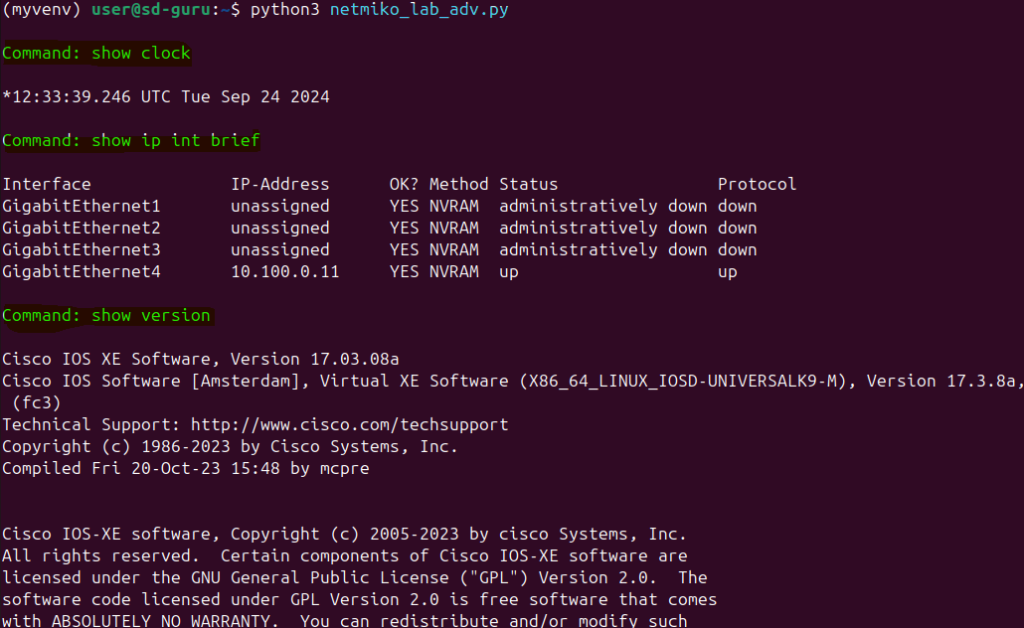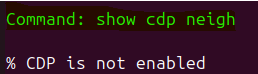NETMIKO: Hands On Lab II
Using a For Loop to do the same thing!
In the first lab I wrote a script that enters commands and displays this. However the next iteration can be done in a cleaner method by using for loops. For loops is used if you want to go through each iteration until the loop is finished. This is the code below which I will break it down.
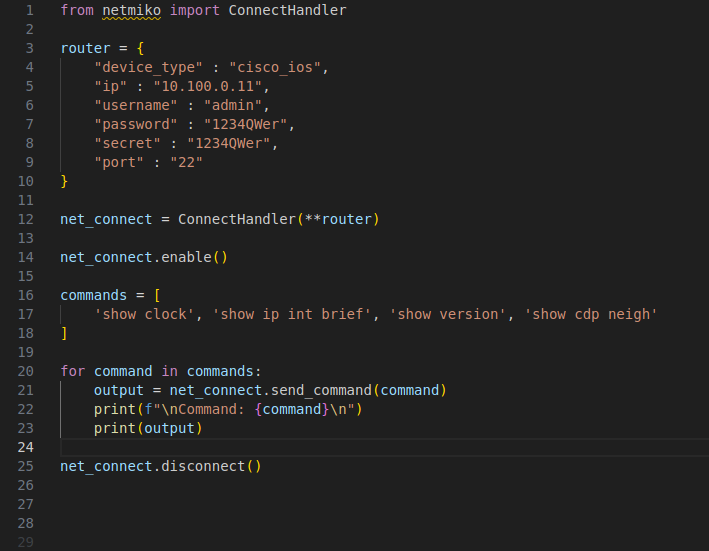
Next step is to create a variable where you will then call the ssh into action and to call it from the dictionary I created above. So in essence I create a variable called ‘net_connect’ and in that I will ssh using ConnectHandler and to pull the login details and IP from the dictionary. ** means to use the dictionary called ‘router’.
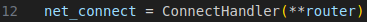
Once SSH has been established, I will ask the script to go into enable mode using the ConnectHandler keyword/function .enable(). I am still using ‘net_connect’ as remember I created a variable which will ssh into the device called ‘net_connect’.
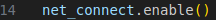
Instead of writing each show commands and displaying this, I create a List which contains the commands in one list. The list is called ‘commands’.
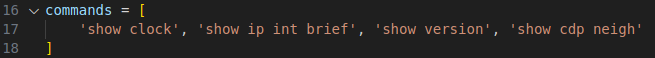
I then create a for loop (line 20), the for loop is called ‘command’ and I will then call the list i created above which contains the show commands called ‘commands’. I create a variable called ‘output’ (line 21) and this basically asks the script to send the list (list of commands I created called ‘commands’) of commands one at a time and stored temporarily. Line 22 code will iterate the first item/object in the list which is ‘show clock’, it then prints the message ‘Command : Show clock’ as an example. ‘\n’ means to put it in a new line.
And lastly line 23 is then displaying the stored result from the router and display it on the screen.
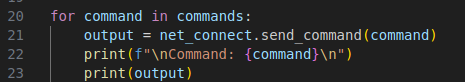
And finally, once the commands have been sent and displayed, then disconnect the ssh session for security purposes.
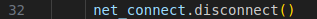
End result: