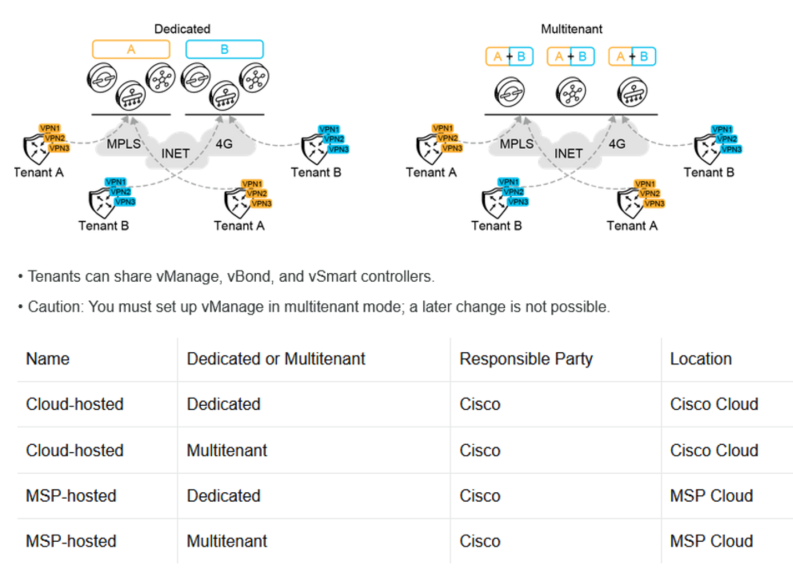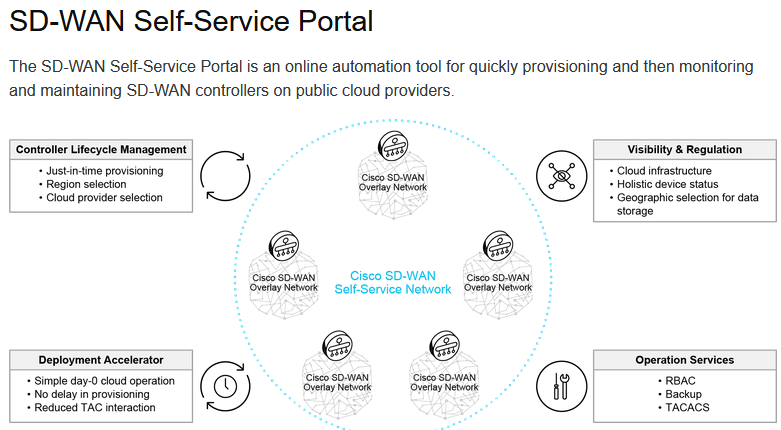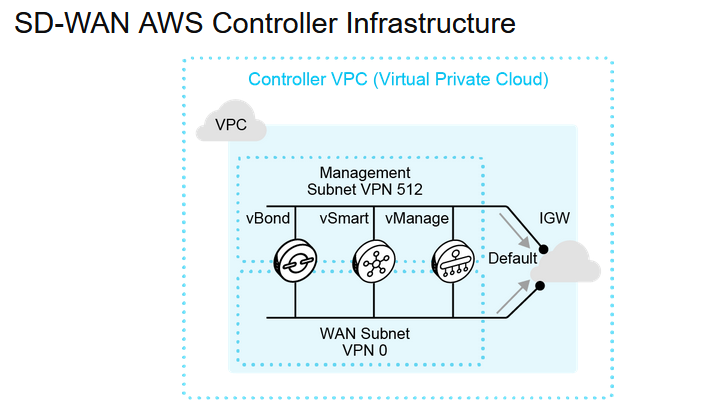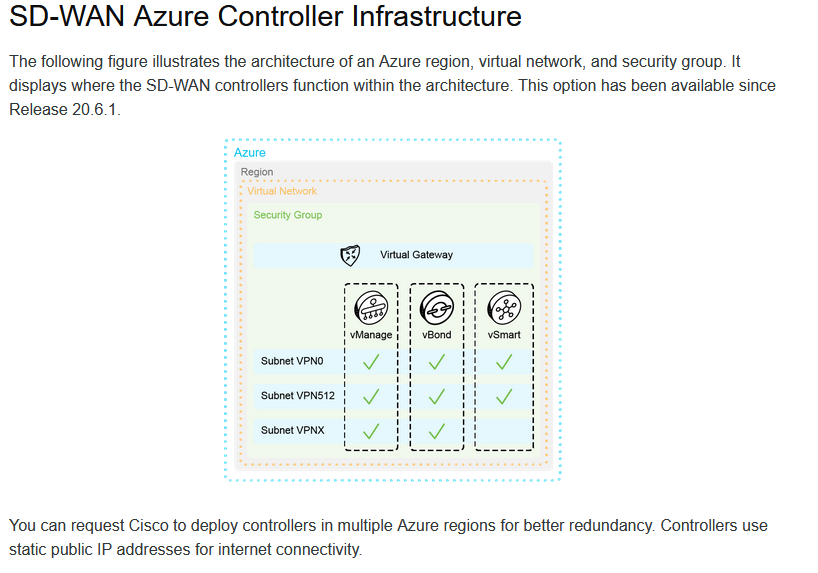ZTP Process Overview–Pure Play Viptela operating system
When using vEdge, it will use ZTP, the following steps are:
- Router reaches out to ztp.viptela.com
- Public Validator will then redirect to the appropriate Validator.
- Then the whitelist/blacklist approval process before receiving the device config from Manager.
- Full config and registration is then completed.
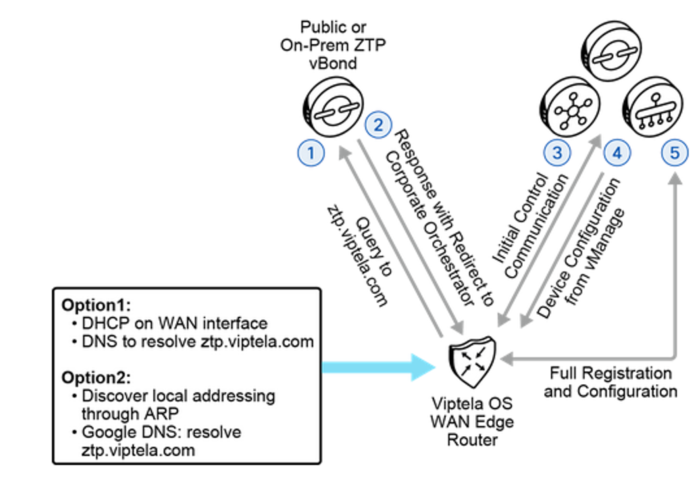
Cisco Plug-and-Play Process Overview
- Customer or Partner creates an order on Cisco Commerce Workspace (CCW) and the order will belong to th Smart Account.
- Cisco team defines the Org name and deploys the SD-WAN Controllers in the Public Cloud, by default you will receive one Manager, Controller and Validator. The one Validator and Controller in a secondary region.
- The Smart Account info and overlay info is synchronised to the PnP Connect Service and ZTP servers even though ZTP belongs to vEdge only.
- PnP belongs to cEdge only.
- WAN edges whether its cEdge or vEdge will learn the IP address of the Validator.
- Manager will synchronise Smart Account information directly from the PnP Connect service which in turn will download the WAN Edge allowed list.
- WAN Edge connects to the Validator and begins the on boarding process.