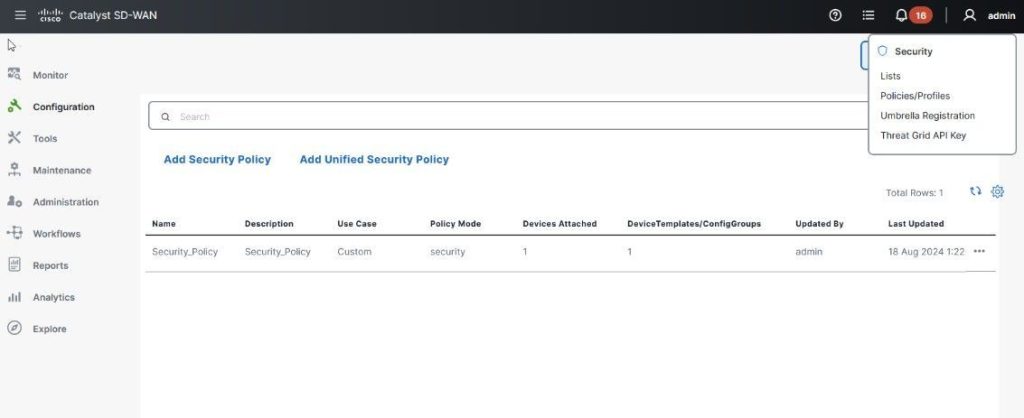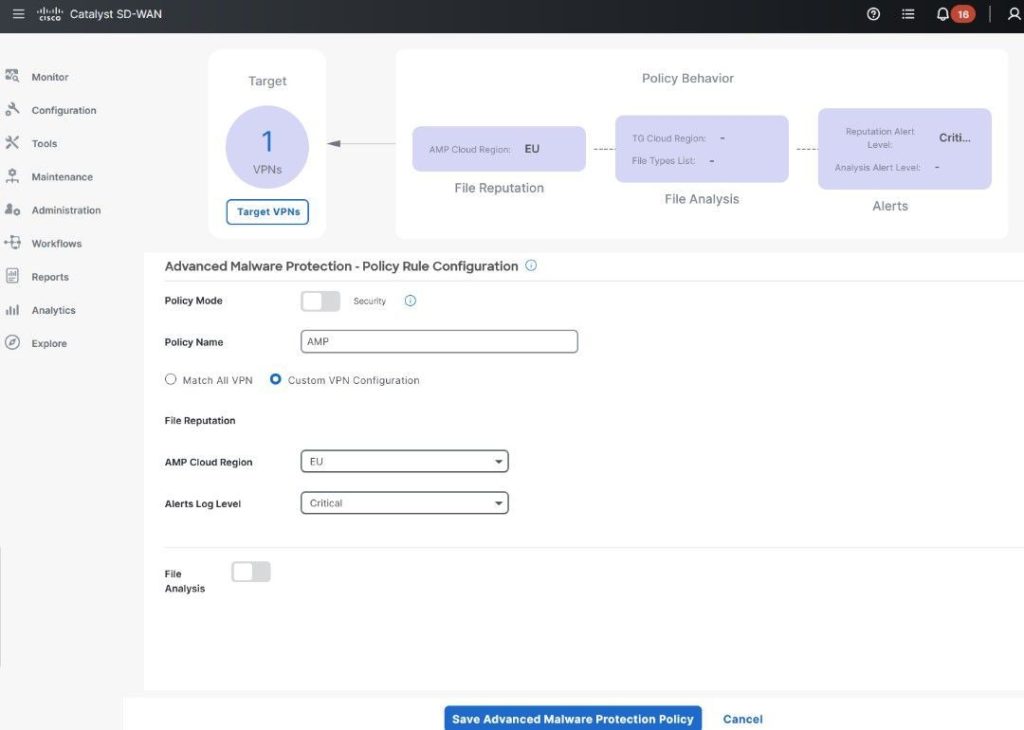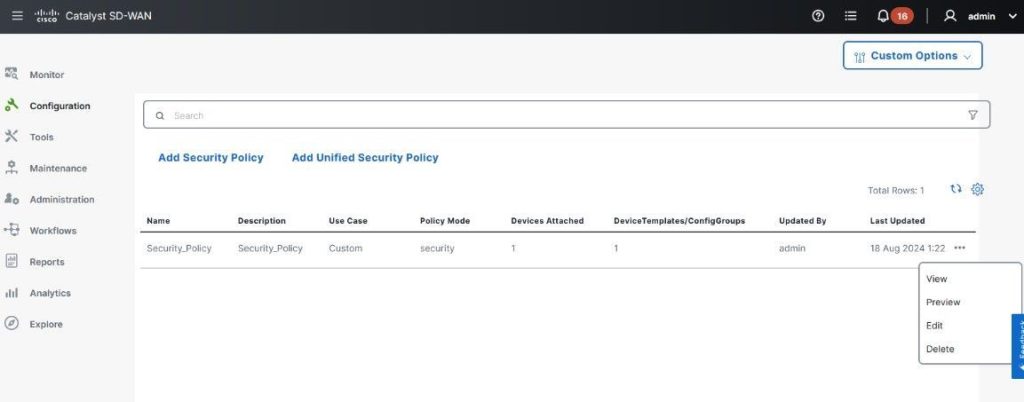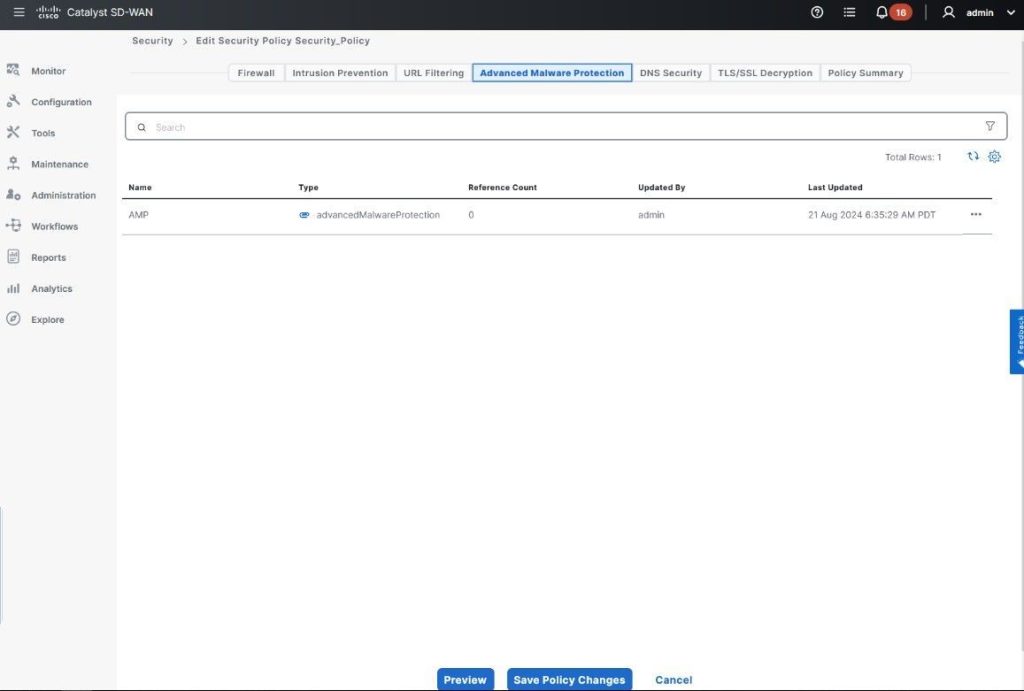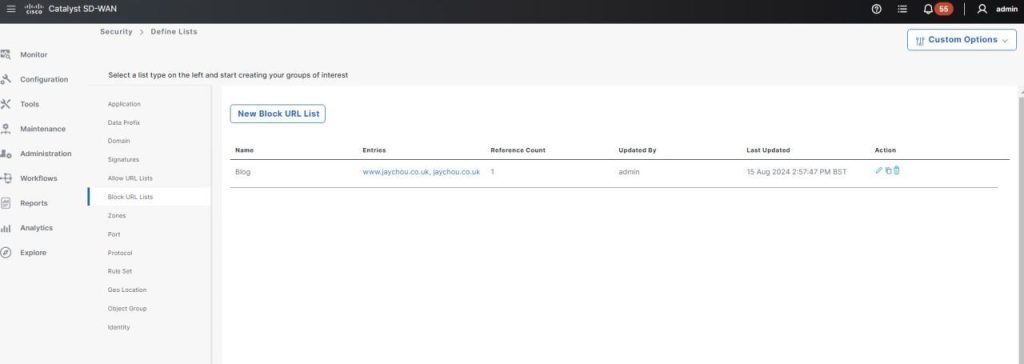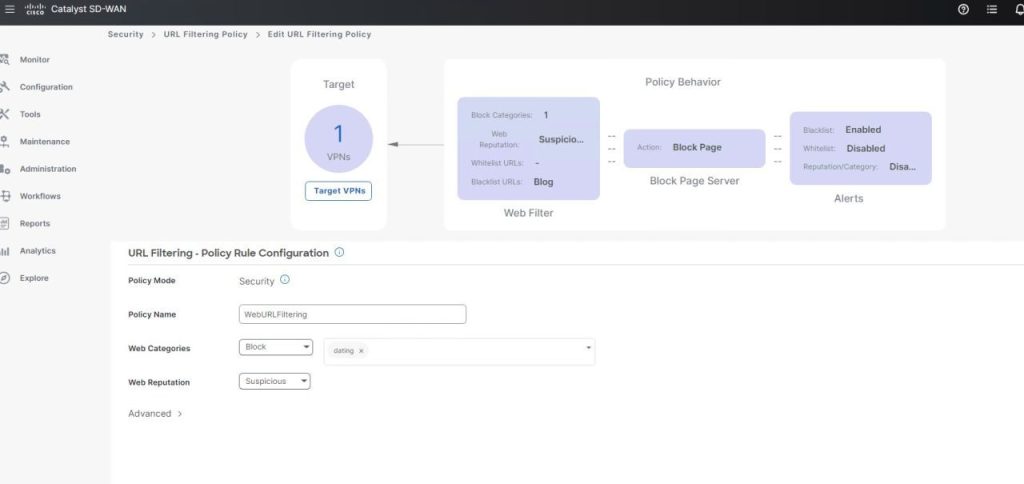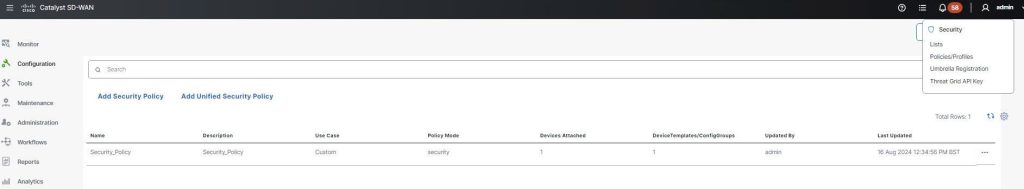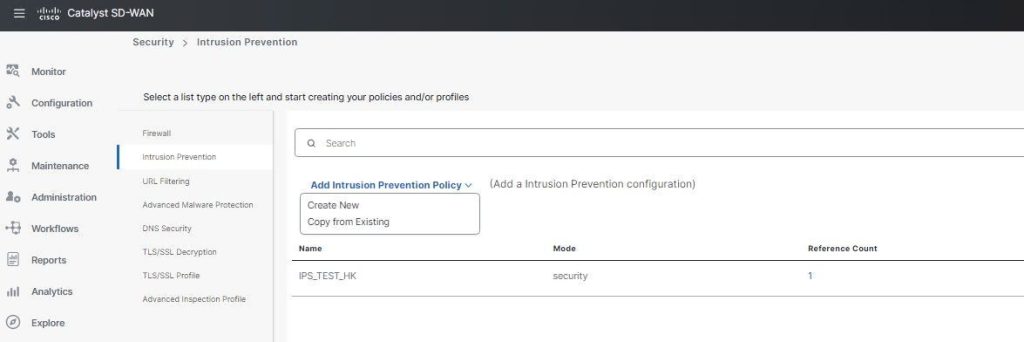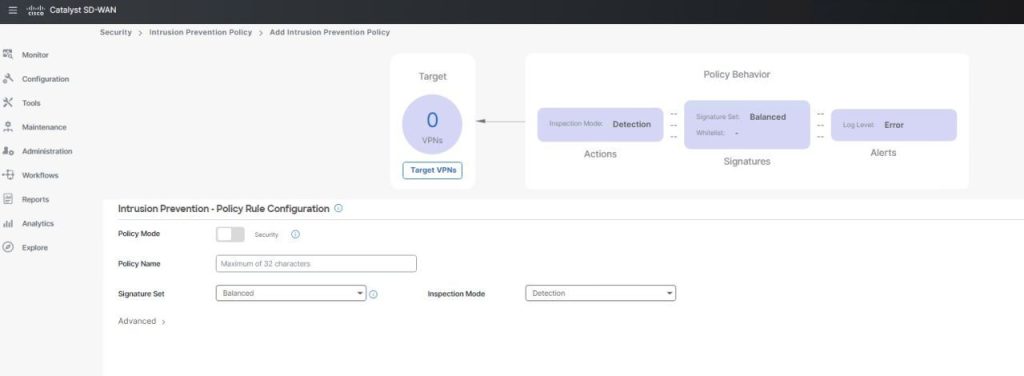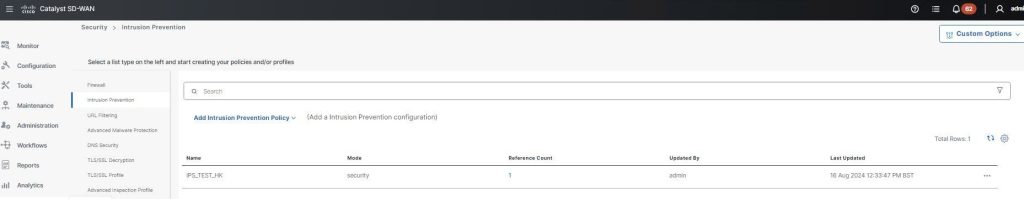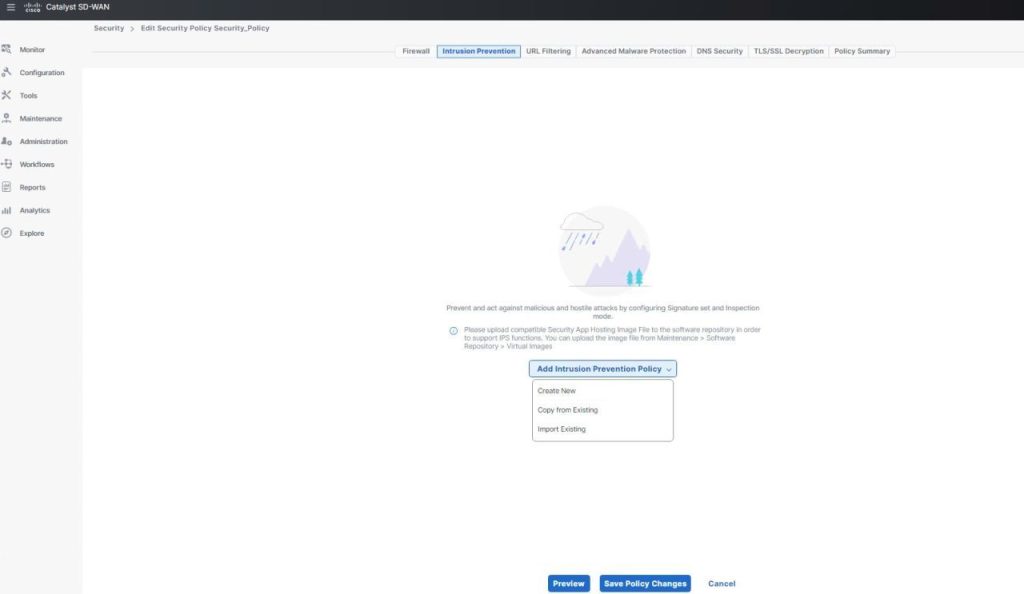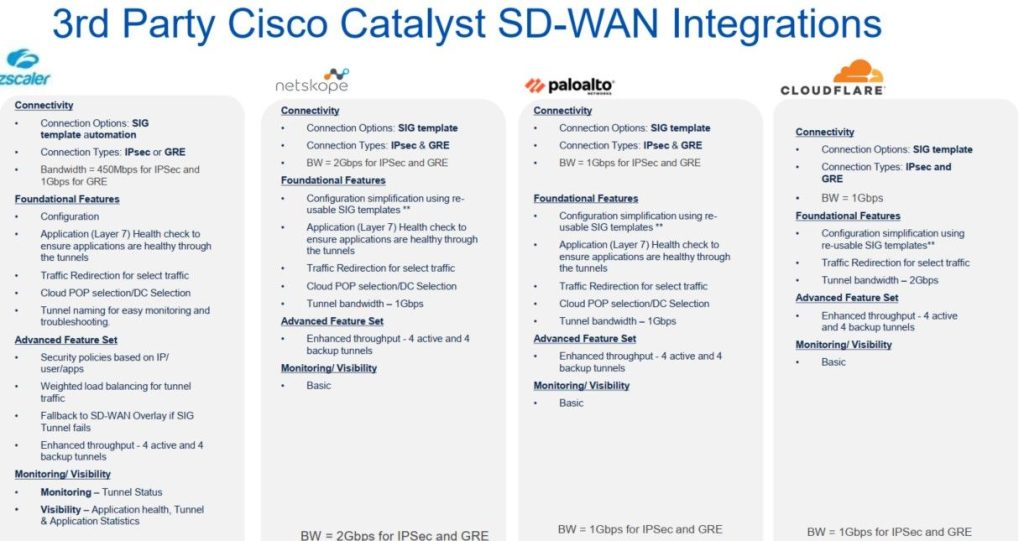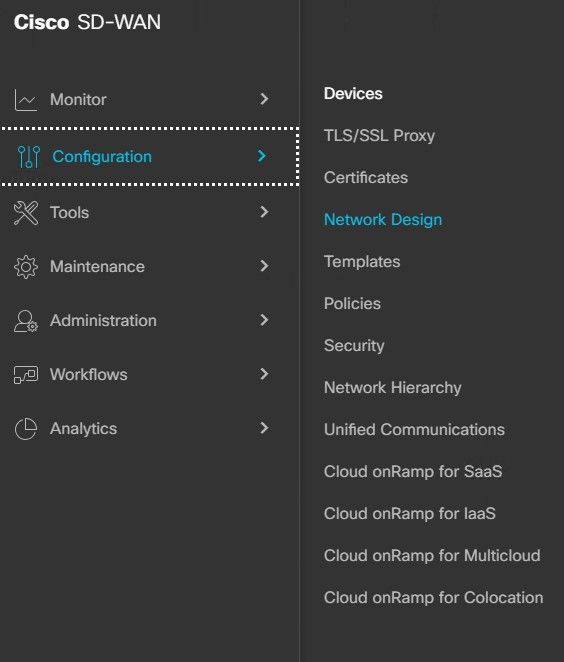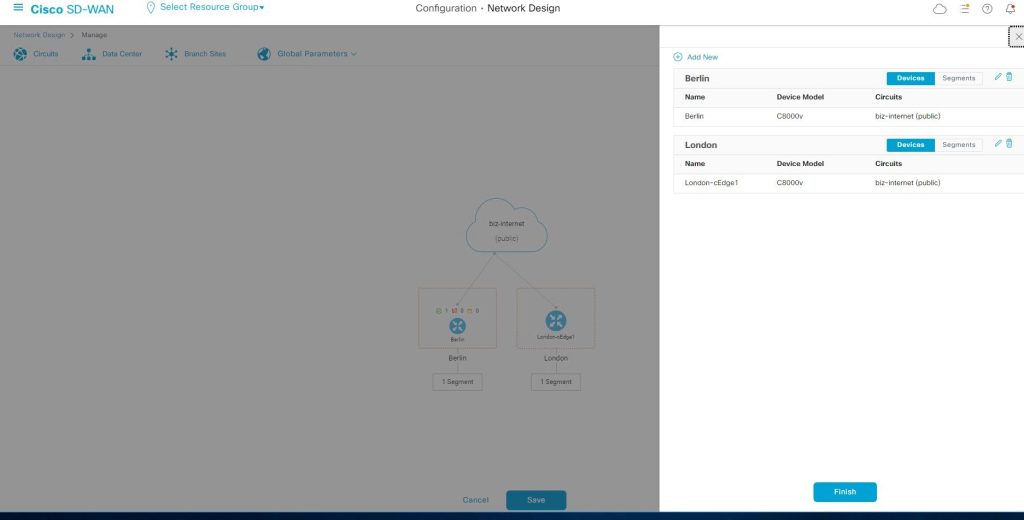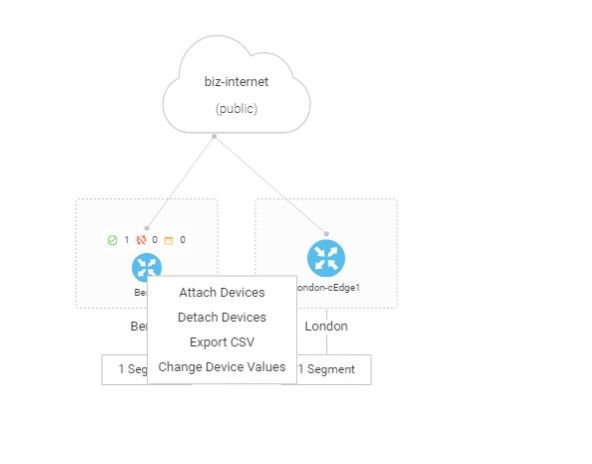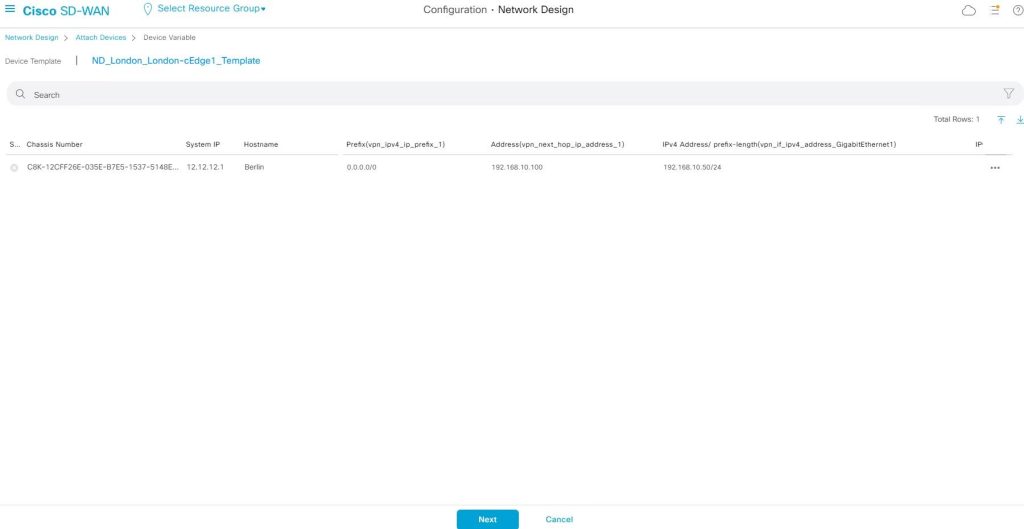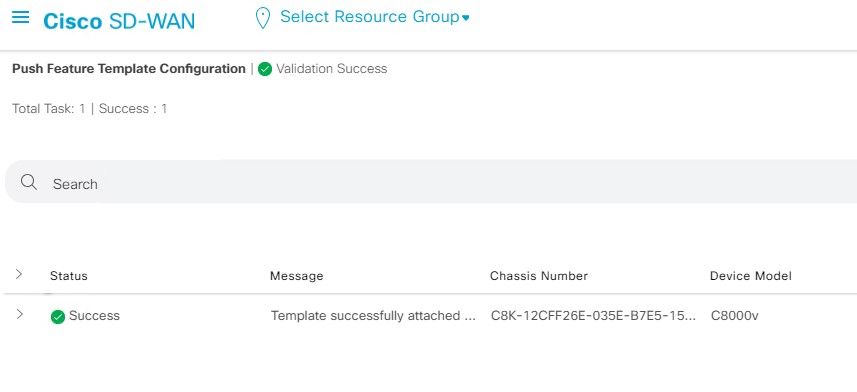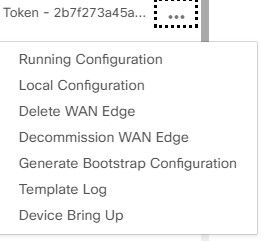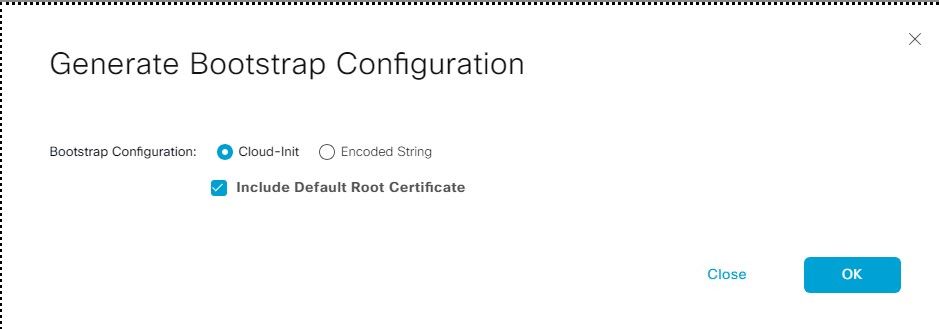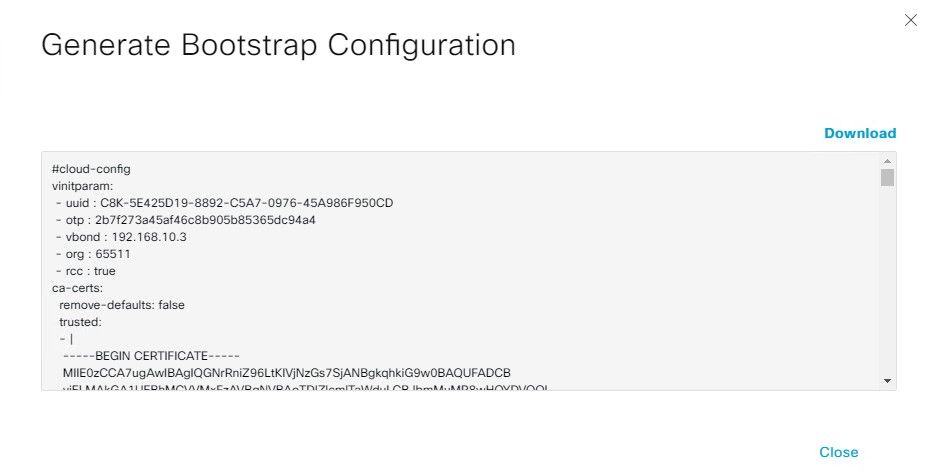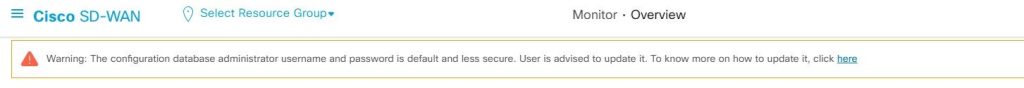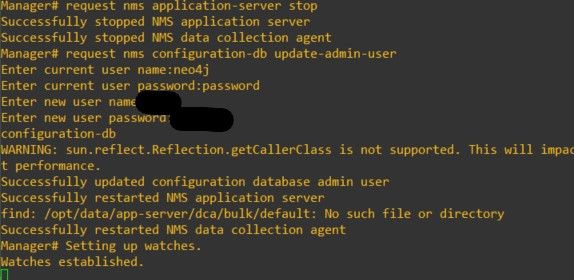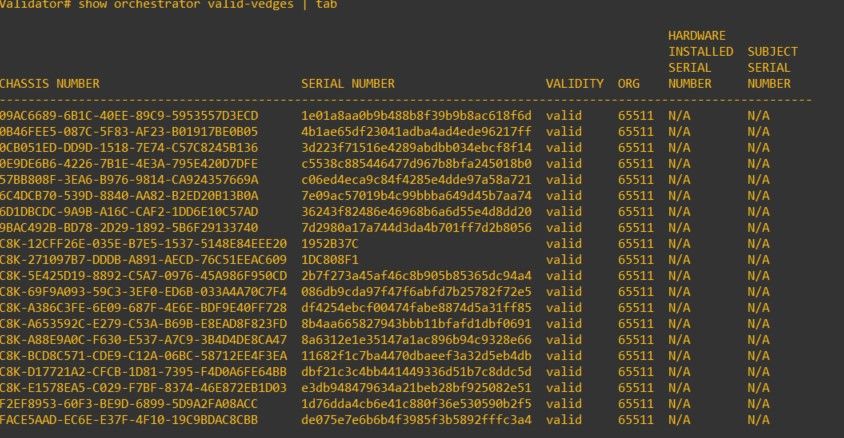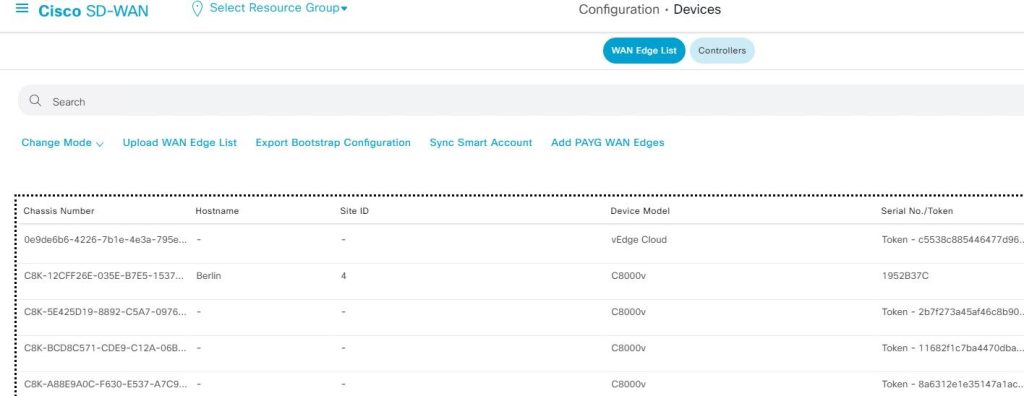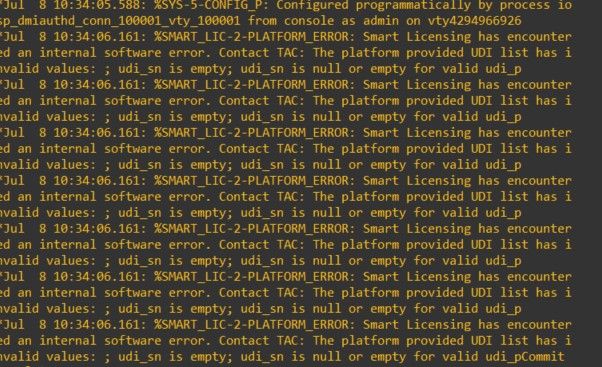I will lab up how to setup AMP using Cisco’s built in SD-WAN Security.
Cisco SD-WAN Advanced Malware Protection (AMP) is a security feature integrated into the Cisco SD-WAN solution to enhance network security by providing protection against malware and other threats.
AMP is designed to detect, analyse, and prevent malware from entering the network through various entry points, including endpoints, branch offices, and the cloud.