I’m writing this blog as a reminder for myself as i get asked a lot of questions that is not technical related but more product specific. So instead of clicking different links to understand the diferences i decided to put them all in one place with brief description to help me remember!
First and formost a common question is the DNA licensing, DNA licesning is like a minefield and I think I have just about understood this enough to get my head around it. The role I do, especially SD-WAN as my stronger subject, i need to know the information.
So lets start by understanding how Cisco DNA licesning works for routing and SD-WAN:
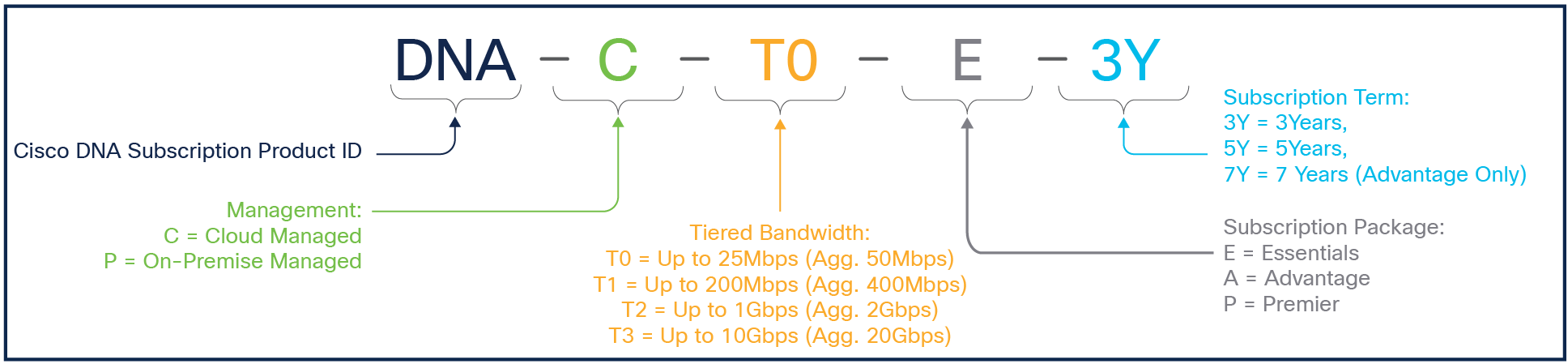
- Green – illustrates the type of DNA license, whether it will be on prem or managed in the cloud.
- Orange – is the Tiered license so you know which bandwidth you need to purchase. This is important – as you can see the aggregate doubles. This is to account for symmentrical upload and download.
- Grey – The type of license in terms of package, Essentials, Advantage etc. The difference is essentially the capabilities you want to achieve or do. I will explain a little more in that later.
- Blue – is how long you want the license to last.
Understanding the Cisco DNA for SD-WAN and Routing and Cisco IOS Product Part Codes
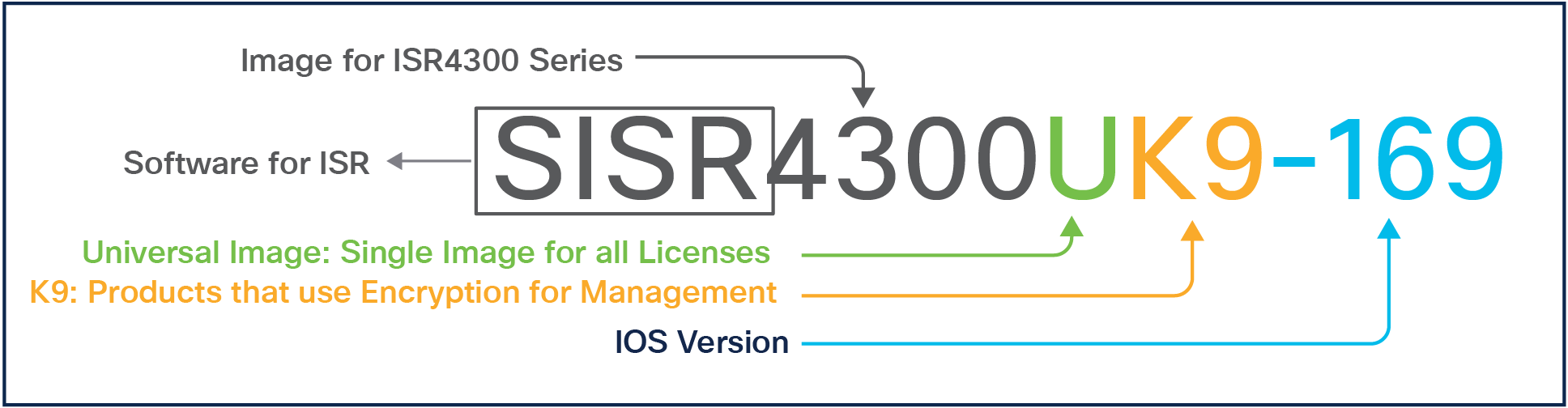
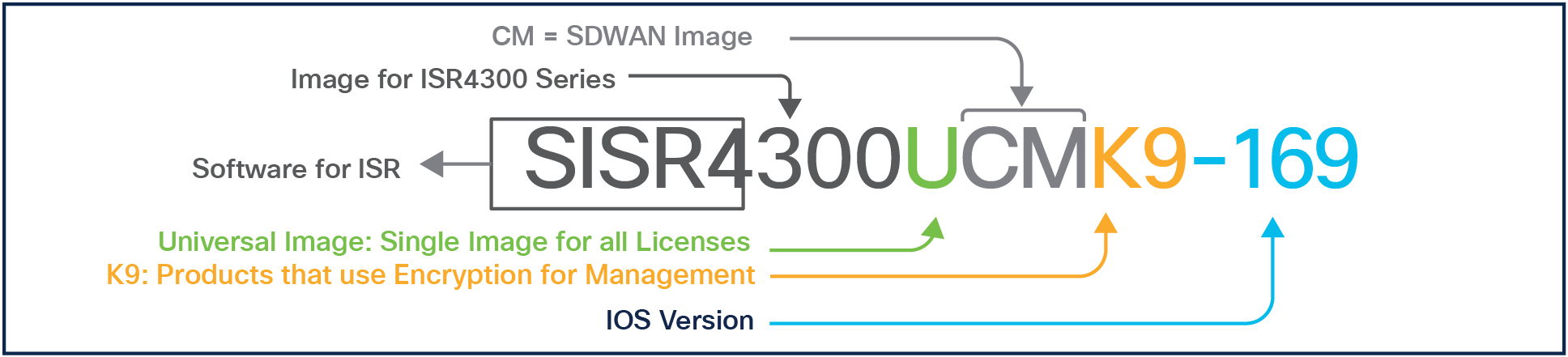
SDWAN image above
Bandwidth Entitlement

There’s two ways to work out the bandwidth – the first method is to add all the upload and download together which works the total Aggregate bandwidth – based on the aggregate bandwidth you can then choose the correct tier using the aggregate bandwidth number.
Alternatively you could add the the total aggregate bandwidth then divide by 2 and based on that number you choose the tiered bandwidth which is the up to XXMbps.
One thing i have learnt when creating a BoM is some of the tiered license will not show up if the router is not able to push that amount of throughput. An example is when you are trying to create a BoM for Cat8200, you cannot choose the T3 license which pushes up to 10Gbps/ 20Gbps Aggregate as the router is not possible.
DNA license, What is the difference?
Now, earlier I mentioned there are different types of DNA license available and what are the main differences?
To begin on the SD-WAN world, we have the following:
- DNA Essentials
- DNA Advantage
- DNA Premier
DNA Essentials
With DNA Essentials you have the basic DNA license for SD-WAN, I will not list out all the features but one thing to be aware of is that you only get up to 5 VPNS/VRF overlays in the SD-WAN world. 4VPNs of your choice and one for MGMT.
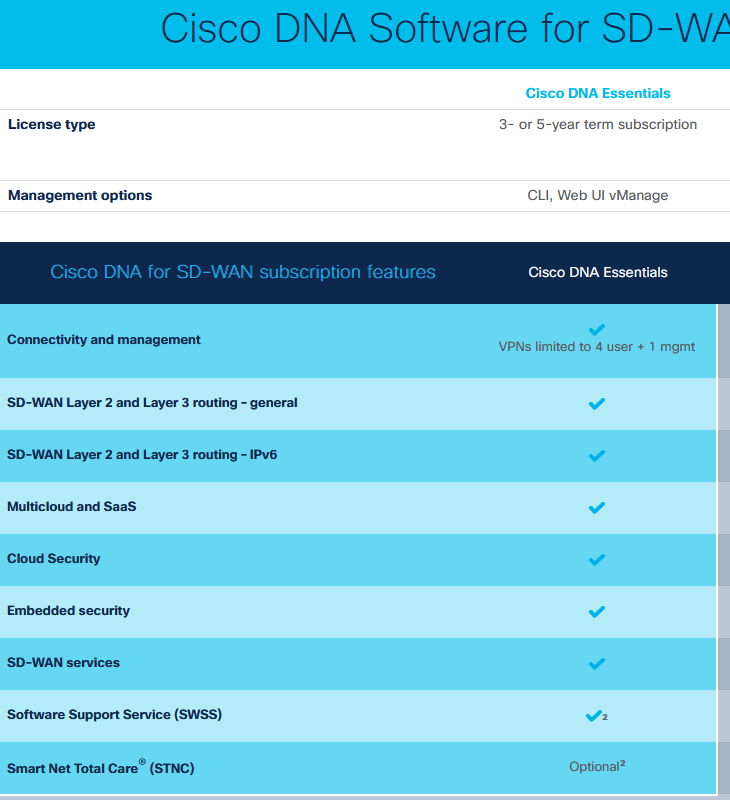
DNA Advantage
With DNA Advantage, you dont have any restrictions of VPNs/Overlays other than the maximum supported which is VPNs 1–511, 513–65530—Service VPNs, for service-side data traffic on Cisco IOS XE Catalyst SD-WAN devices.
You also get all the Essentials plus Advantage together, Advantage offers the following below:

DNA Premier
This inclused Essentials and Advantage, the main difference is if you want to go to the world of SASE with Umbrella capabilities then this is the license you would be better off. I have only added what the Premier offers, remember it includes Essentials and Advantage plus the below in Green
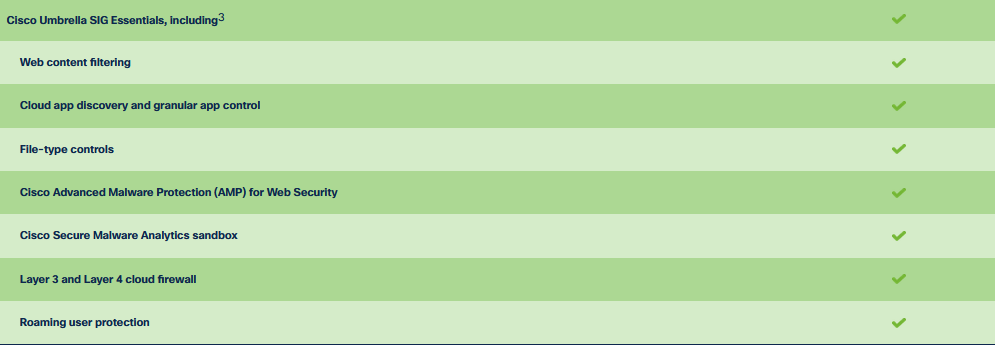
DNA for None SD-WAN
Now with SD-WAN licensing out of the way, there is a subtle difference with None SD-WAN which i will call it autonomous mode as Cisco image now allows you to configure it in SD-WAN mode (controller-mode enable) or autonomous mode (Normal Routing).
When you purchase a router which will be operating in Autonomous mode, you HAVE to buy a DNA license. So this means you either need to buy DNA essentials or Advantage based on the capabilities and features you need. So if you required to run PIM (Multicast) straight out of the box then it will be Advantage straight away. Once the duration of the license is over, you can then move to the DNA Routing Perpeptual license which doesn’t cost any money afterwards.
Another thing I wanted to mention is the bandwidth tier – You just need to choose the lowest bandwidth tier IF you are not running IPSec or encryption. So just pure routing and no encryption then you can choose the lowest tier which is T0. However if you do choose encryption then it is the DNA license you need to choose the DNA Essentials or Advantage.

https://www.cisco.com/c/m/en_us/products/software/sd-wan-routing-matrix.html