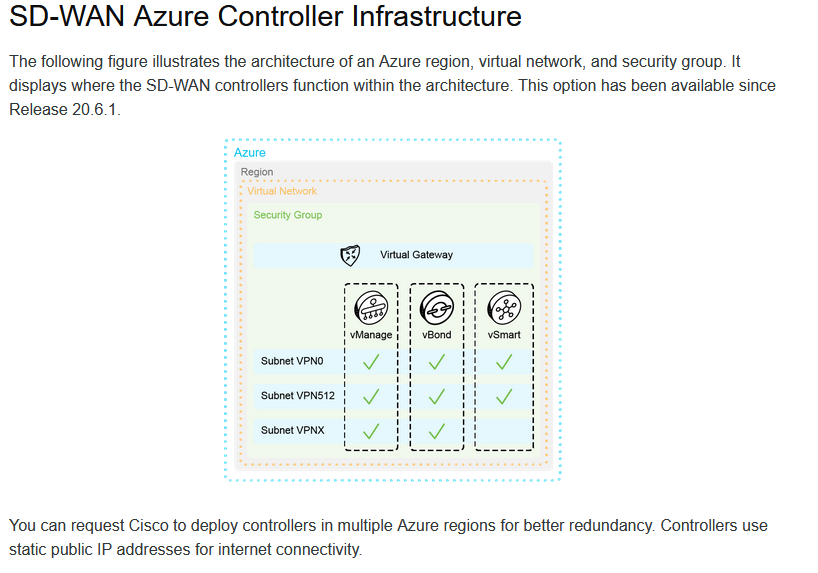Follow these steps to deploy the SD-WAN controllers in a cloud:
- First, create information about the customer and overlay network in Cisco Commerce to seamlessly integrate Cisco Plug and Play (PnP) into the solution.
- To establish the network automatically, complete the setup on Cisco PnP. Certificates use the DigiCert CA infrastructure, and customers are not required to maintain the CA. Certain IP prefixes in the setup must be allowed explicitly for permission to access the setup. Also, this information is required in the overlay setup. The final bring-up of the overlay requires some networking configuration.
- The controllers check whether a connecting WAN Edge device belongs to the network. To allow this operation, the customer supplies a list of WAN Edge routers in the viptela file format, which includes the serial numbers of the WAN Edge routers. The customer must supply this list to allow the WAN Edge routers to join the overlay.
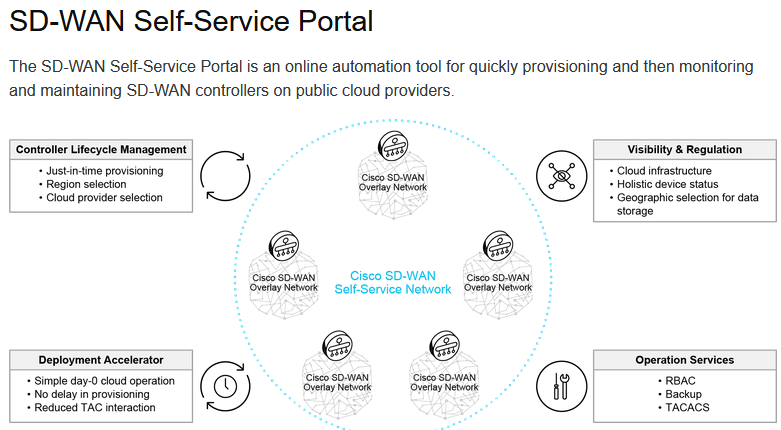
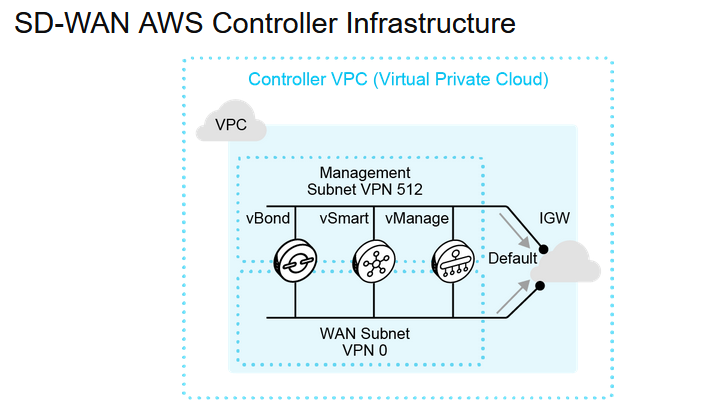
Elastic IPs means the IP address belongs to the customer only and stays with the customer.