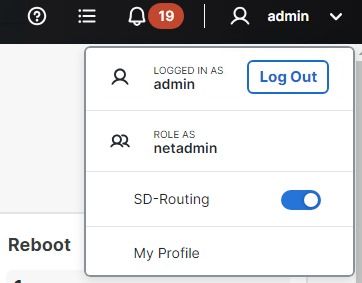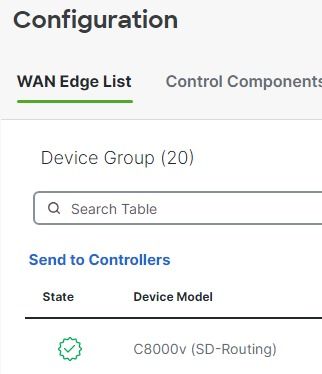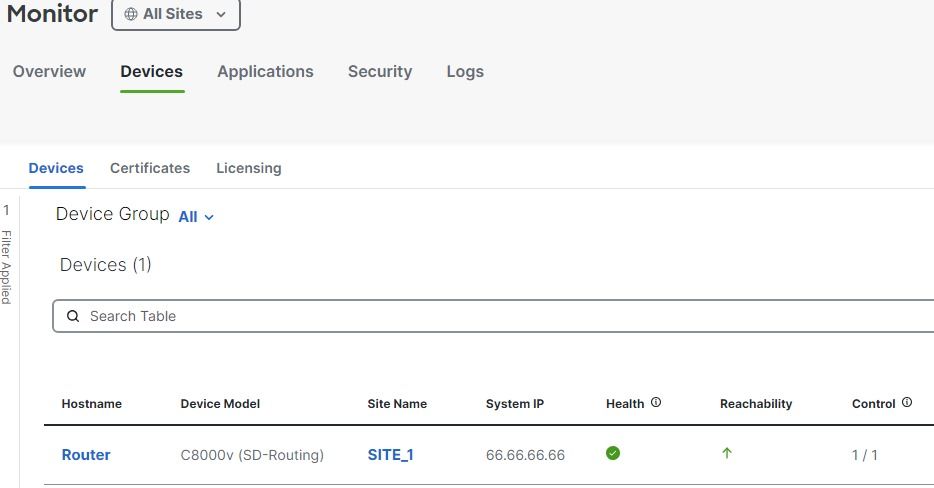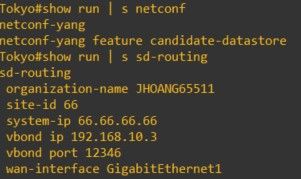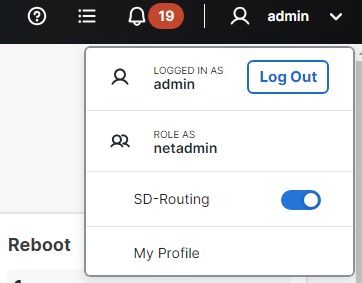🧗♀️ Following steps:
1 – Ensure when you login to the Smart Account to create your license or PnP portal to select Autonomous and not Controller.
2 – Make sure the underlay is ready to go and can communicate with your SD-WAN Fabric.
3 – Add the license file and update the WAN Edge list, you should see (SD-Routing) screenshot attached.
4 – Configure your WAN Edge devices either via Bootsrap or Manual or PnP. My example, I have configured this manually with the following:
netconf-yang
sd-routing
organization-name JHOANG65511
site-id 77
system-ip 77.77.77.77
vbond ip 192.168.10.3
wan-interface GigabitEthernet1
request platform software sd-routing activate chassis-number CHASSIS token ID